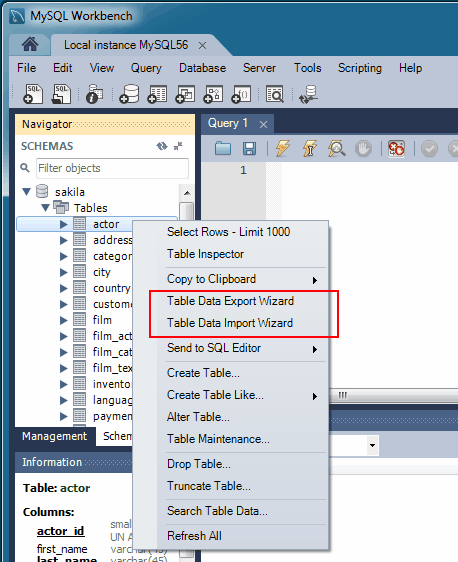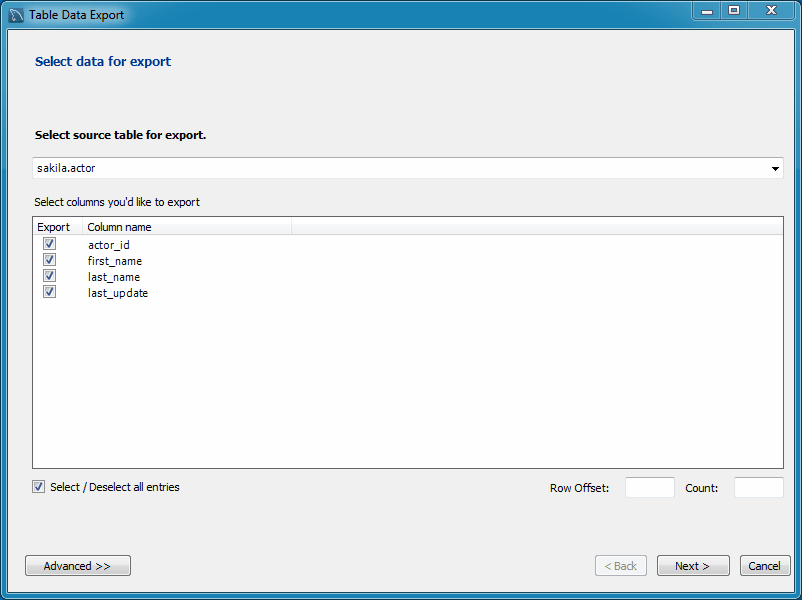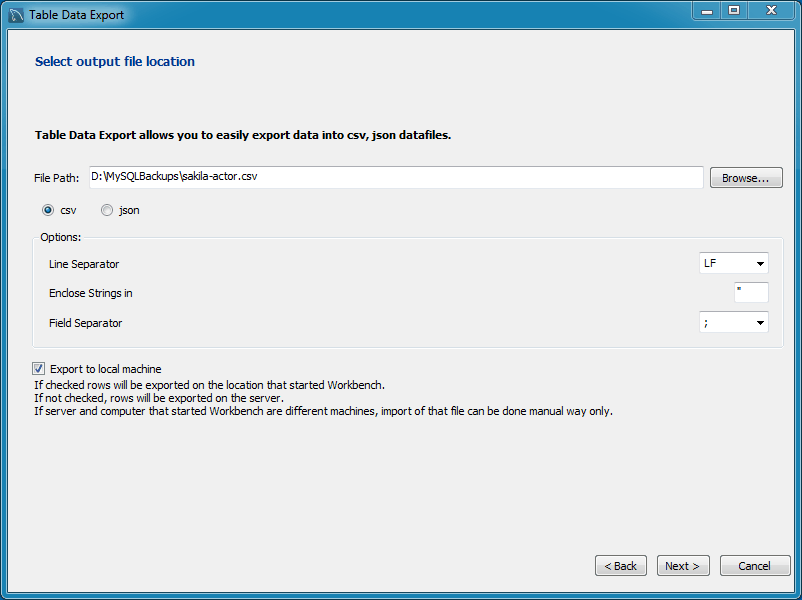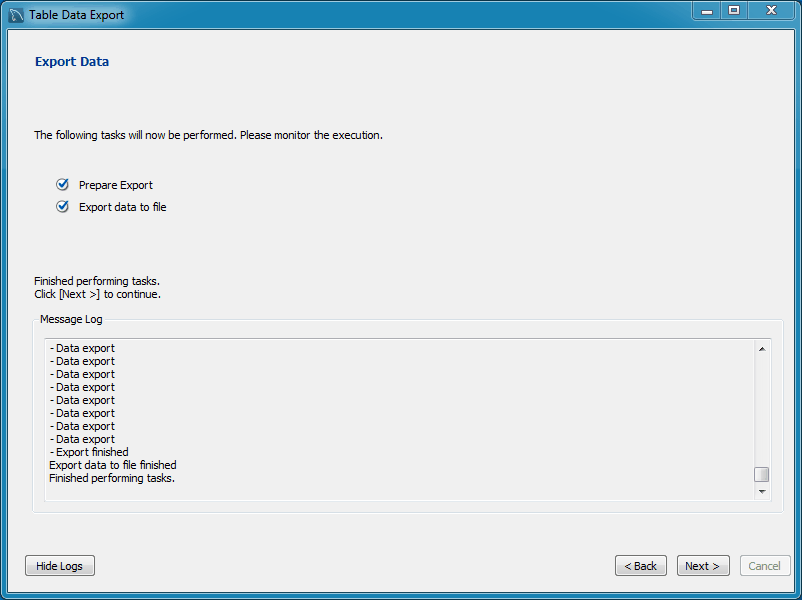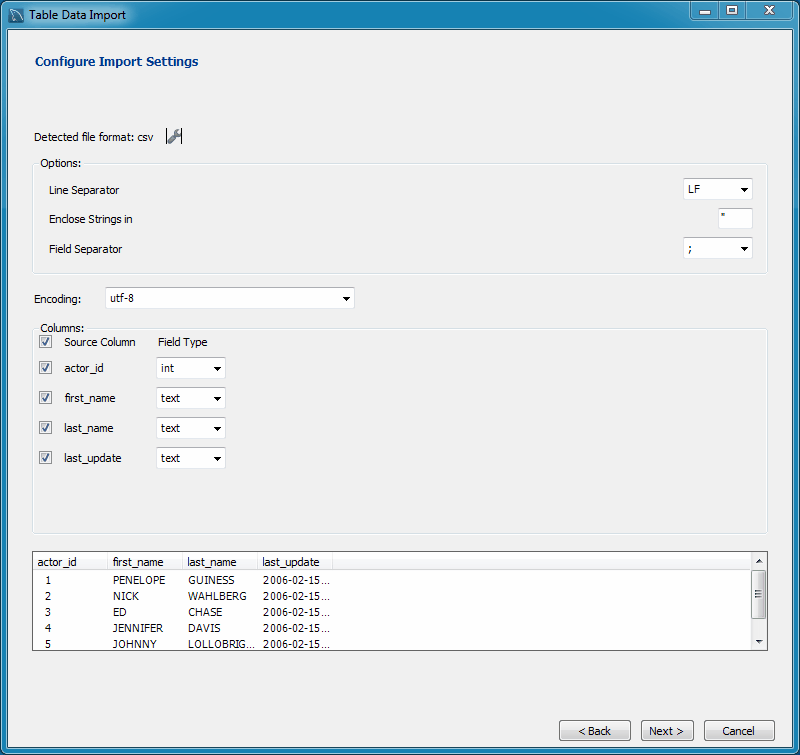It is always fun playing with date related calculations in Jasper reports.
Here is another use case to find out below shown(2nd Image) dates in Jasper Reports.
Sample Design : (Click on image to get best view of content)
Sample Output: (Click on image to get best view of content)Example Developed in : Jaspersoft Studio Professional 6.4(NOTE: If you get any error while doing copy paste the below JRXML code, just replace the very first line of xml from other jrxml opened in your studio).
NOTE : Analise the calculations in Parameters ( In some cases, we can develop the same using variables)
JRXML : Developed in 6.4 Pro (Copy - Paste below code in a JRXML opened in your studio)<?xml version="1.0" encoding="UTF-8"?>
<!-- Created with Jaspersoft Studio version 6.4.0.final using JasperReports Library version 6.4.1 -->
<jasperReport xmlns="http://jasperreports.sourceforge.net/jasperreports" xmlns:xsi="http://www.w3.org/2001/XMLSchema-instance" xsi:schemaLocation="http://jasperreports.sourceforge.net/jasperreports http://jasperreports.sourceforge.net/xsd/jasperreport.xsd" name="Previous and Next Months" pageWidth="1000" pageHeight="842" whenNoDataType="AllSectionsNoDetail" columnWidth="960" leftMargin="20" rightMargin="20" topMargin="20" bottomMargin="20" uuid="be22b853-8ecd-45d5-993a-456ecbf2733b">
<property name="com.jaspersoft.studio.data.defaultdataadapter" value="One Empty Record"/>
<property name="com.jaspersoft.studio.unit." value="pixel"/>
<property name="com.jaspersoft.studio.unit.pageHeight" value="pixel"/>
<property name="com.jaspersoft.studio.unit.pageWidth" value="pixel"/>
<property name="com.jaspersoft.studio.unit.topMargin" value="pixel"/>
<property name="com.jaspersoft.studio.unit.bottomMargin" value="pixel"/>
<property name="com.jaspersoft.studio.unit.leftMargin" value="pixel"/>
<property name="com.jaspersoft.studio.unit.rightMargin" value="pixel"/>
<property name="com.jaspersoft.studio.unit.columnWidth" value="pixel"/>
<property name="com.jaspersoft.studio.unit.columnSpacing" value="pixel"/>
<property name="ireport.jasperserver.url" value="http://localhost:8080/jasperserver-pro/"/>
<property name="ireport.jasperserver.user" value="superuser"/>
<property name="ireport.jasperserver.report.resource" value="/EarthlySystems/Previous_and_Next_Months_files/main_jrxml"/>
<property name="ireport.jasperserver.reportUnit" value="/EarthlySystems/Previous_and_Next_Months"/>
<import value="org.apache.commons.lang.time.*"/>
<parameter name="Date" class="java.util.Date">
<defaultValueExpression><![CDATA[new Date()]]></defaultValueExpression>
</parameter>
<parameter name="PreviousMonthDate" class="java.util.Date" isForPrompting="false">
<defaultValueExpression><![CDATA[DateUtils.addMonths($P{Date},-1)]]></defaultValueExpression>
</parameter>
<parameter name="NextMonthDate" class="java.util.Date" isForPrompting="false">
<defaultValueExpression><![CDATA[DateUtils.addMonths($P{Date},1)]]></defaultValueExpression>
</parameter>
<parameter name="FirstDateOfCurrentMonth" class="java.lang.String" isForPrompting="false">
<defaultValueExpression><![CDATA[new SimpleDateFormat("MM/dd/yyyy").format(java.util.Date.parse(MONTH($P{Date}) + "/1/" + YEAR($P{Date})))]]></defaultValueExpression>
</parameter>
<parameter name="FirstDayOfCurrentMonth" class="java.lang.String" isForPrompting="false">
<defaultValueExpression><![CDATA[new SimpleDateFormat("EEE").format(java.util.Date.parse(MONTH($P{Date}) + "/1/" + YEAR($P{Date})))]]></defaultValueExpression>
</parameter>
<parameter name="FirstDateOfPreviousMonth" class="java.lang.String" isForPrompting="false">
<defaultValueExpression><![CDATA[new SimpleDateFormat("MM/dd/yyyy").format(java.util.Date.parse(MONTH($P{PreviousMonthDate}) + "/1/" + YEAR($P{PreviousMonthDate})))]]></defaultValueExpression>
</parameter>
<parameter name="FirstDayOfPreviousMonth" class="java.lang.String" isForPrompting="false">
<defaultValueExpression><![CDATA[new SimpleDateFormat("EEE").format(java.util.Date.parse(MONTH($P{PreviousMonthDate}) + "/1/" + YEAR($P{PreviousMonthDate})))]]></defaultValueExpression>
</parameter>
<parameter name="FirstDateOfNextMonth" class="java.lang.String" isForPrompting="false">
<defaultValueExpression><![CDATA[new SimpleDateFormat("MM/dd/yyyy").format(java.util.Date.parse(MONTH($P{NextMonthDate}) + "/1/" + YEAR($P{NextMonthDate})))]]></defaultValueExpression>
</parameter>
<parameter name="FirstDayOfNextMonth" class="java.lang.String" isForPrompting="false">
<defaultValueExpression><![CDATA[new SimpleDateFormat("EEE").format(java.util.Date.parse(MONTH($P{NextMonthDate}) + "/1/" + YEAR($P{NextMonthDate})))]]></defaultValueExpression>
</parameter>
<parameter name="CurrentDateFirstDayValueString" class="java.lang.String" isForPrompting="false">
<parameterDescription><![CDATA[]]></parameterDescription>
<defaultValueExpression><![CDATA[$P{FirstDayOfCurrentMonth}.equals("Sun") ? "0":
$P{FirstDayOfCurrentMonth}.equals("Mon") ? "1" :
$P{FirstDayOfCurrentMonth}.equals("Tue") ? "2" :
$P{FirstDayOfCurrentMonth}.equals("Wed") ? "3" :
$P{FirstDayOfCurrentMonth}.equals("Thu") ? "4" :
$P{FirstDayOfCurrentMonth}.equals("Fri") ? "5" :
$P{FirstDayOfCurrentMonth}.equals("Sat") ? "6" : "100"]]></defaultValueExpression>
</parameter>
<parameter name="CurrentDateFirstDayValueInteger" class="java.lang.Integer" isForPrompting="false">
<parameterDescription><![CDATA[]]></parameterDescription>
<defaultValueExpression><![CDATA[Integer.parseInt($P{CurrentDateFirstDayValueString})]]></defaultValueExpression>
</parameter>
<parameter name="PreviousMonthFirstDayValueString" class="java.lang.String" isForPrompting="false">
<parameterDescription><![CDATA[]]></parameterDescription>
<defaultValueExpression><![CDATA[$P{FirstDayOfPreviousMonth}.equals("Sun") ? "0":
$P{FirstDayOfPreviousMonth}.equals("Mon") ? "1" :
$P{FirstDayOfPreviousMonth}.equals("Tue") ? "2" :
$P{FirstDayOfPreviousMonth}.equals("Wed") ? "3" :
$P{FirstDayOfPreviousMonth}.equals("Thu") ? "4" :
$P{FirstDayOfPreviousMonth}.equals("Fri") ? "5" :
$P{FirstDayOfPreviousMonth}.equals("Sat") ? "6" : "100"]]></defaultValueExpression>
</parameter>
<parameter name="PerviousMonthFirstDayValueInteger" class="java.lang.Integer" isForPrompting="false">
<parameterDescription><![CDATA[]]></parameterDescription>
<defaultValueExpression><![CDATA[Integer.parseInt($P{PreviousMonthFirstDayValueString})]]></defaultValueExpression>
</parameter>
<parameter name="NextMonthFirstDayValueString" class="java.lang.String" isForPrompting="false">
<parameterDescription><![CDATA[]]></parameterDescription>
<defaultValueExpression><![CDATA[$P{FirstDayOfNextMonth}.equals("Sun") ? "0":
$P{FirstDayOfNextMonth}.equals("Mon") ? "1" :
$P{FirstDayOfNextMonth}.equals("Tue") ? "2" :
$P{FirstDayOfNextMonth}.equals("Wed") ? "3" :
$P{FirstDayOfNextMonth}.equals("Thu") ? "4" :
$P{FirstDayOfNextMonth}.equals("Fri") ? "5" :
$P{FirstDayOfNextMonth}.equals("Sat") ? "6" : "100"]]></defaultValueExpression>
</parameter>
<parameter name="NextMonthFirstDayValueInteger" class="java.lang.Integer" isForPrompting="false">
<parameterDescription><![CDATA[]]></parameterDescription>
<defaultValueExpression><![CDATA[Integer.parseInt($P{NextMonthFirstDayValueString})]]></defaultValueExpression>
</parameter>
<queryString>
<![CDATA[]]>
</queryString>
<background>
<band splitType="Stretch"/>
</background>
<title>
<band height="175" splitType="Stretch">
<textField>
<reportElement x="100" y="0" width="100" height="30" uuid="686f531e-d1c4-44ef-884d-378f2a36fc1e"/>
<textElement verticalAlignment="Middle">
<font size="11" isBold="true"/>
</textElement>
<textFieldExpression><![CDATA[$P{Date}]]></textFieldExpression>
</textField>
<textField>
<reportElement x="100" y="30" width="100" height="30" uuid="5ca971f8-a82e-4cd2-97b5-9e1e8055e59f">
<property name="com.jaspersoft.studio.unit.width" value="pixel"/>
</reportElement>
<textElement verticalAlignment="Middle">
<font size="11" isBold="true"/>
</textElement>
<textFieldExpression><![CDATA[$P{PreviousMonthDate}]]></textFieldExpression>
</textField>
<textField>
<reportElement x="100" y="60" width="100" height="30" uuid="6f1e9e0c-16f7-4ff1-b14f-21d1da654222"/>
<textElement verticalAlignment="Middle">
<font size="11" isBold="true"/>
</textElement>
<textFieldExpression><![CDATA[$P{NextMonthDate}]]></textFieldExpression>
</textField>
<textField>
<reportElement x="0" y="0" width="100" height="30" uuid="16e4c44e-16c8-477e-a31d-f8fe7582ae7f"/>
<textElement verticalAlignment="Middle">
<font size="11" isBold="true"/>
</textElement>
<textFieldExpression><![CDATA["Current Date"]]></textFieldExpression>
</textField>
<textField>
<reportElement x="0" y="30" width="100" height="30" uuid="0b313be3-2ed2-4f90-933b-cbc57673ea69"/>
<textElement verticalAlignment="Middle">
<font size="11" isBold="true"/>
</textElement>
<textFieldExpression><![CDATA["Previous Month"]]></textFieldExpression>
</textField>
<textField>
<reportElement x="0" y="60" width="100" height="30" uuid="a2585866-90c0-4b59-b68a-509247a5927e"/>
<textElement verticalAlignment="Middle">
<font size="11" isBold="true"/>
</textElement>
<textFieldExpression><![CDATA["Next Month"]]></textFieldExpression>
</textField>
<textField>
<reportElement x="390" y="0" width="100" height="30" uuid="09a6c4ad-4b9a-43be-a05e-bc57a5b18bf9"/>
<textElement verticalAlignment="Middle">
<font size="11" isBold="true"/>
</textElement>
<textFieldExpression><![CDATA[$P{FirstDateOfCurrentMonth}]]></textFieldExpression>
</textField>
<textField>
<reportElement x="230" y="0" width="160" height="30" uuid="b67025b7-8677-4a3f-8f8d-1162bf7d26e3"/>
<textElement verticalAlignment="Middle">
<font size="11" isBold="true"/>
</textElement>
<textFieldExpression><![CDATA["First Date of Current Month"]]></textFieldExpression>
</textField>
<textField>
<reportElement x="670" y="0" width="100" height="30" uuid="421e66b1-d745-4117-bee0-0af184eaca3d"/>
<textElement verticalAlignment="Middle">
<font size="11" isBold="true"/>
</textElement>
<textFieldExpression><![CDATA[$P{FirstDayOfCurrentMonth}]]></textFieldExpression>
</textField>
<textField>
<reportElement x="510" y="0" width="160" height="30" uuid="d180e9ba-ae84-4b94-9b51-43648bba475a"/>
<textElement verticalAlignment="Middle">
<font size="11" isBold="true"/>
</textElement>
<textFieldExpression><![CDATA["First Day of Current Month"]]></textFieldExpression>
</textField>
<textField>
<reportElement x="230" y="30" width="160" height="30" uuid="7157a773-e62f-4e0c-9f03-4696a30a9136"/>
<textElement verticalAlignment="Middle">
<font size="11" isBold="true"/>
</textElement>
<textFieldExpression><![CDATA["First Date of Previous Month"]]></textFieldExpression>
</textField>
<textField>
<reportElement x="390" y="30" width="100" height="30" uuid="3d3ed51e-f5f0-4892-9c42-ae52ef3b7651"/>
<textElement verticalAlignment="Middle">
<font size="11" isBold="true"/>
</textElement>
<textFieldExpression><![CDATA[$P{FirstDateOfPreviousMonth}]]></textFieldExpression>
</textField>
<textField>
<reportElement x="510" y="30" width="160" height="30" uuid="b384ade7-ea31-45ec-a756-82c37b8f6e02"/>
<textElement verticalAlignment="Middle">
<font size="11" isBold="true"/>
</textElement>
<textFieldExpression><![CDATA["First Day of Previous Month"]]></textFieldExpression>
</textField>
<textField>
<reportElement x="670" y="30" width="100" height="30" uuid="4990802a-be00-4306-91f6-1a5e50c4bc98"/>
<textElement verticalAlignment="Middle">
<font size="11" isBold="true"/>
</textElement>
<textFieldExpression><![CDATA[$P{FirstDayOfPreviousMonth}]]></textFieldExpression>
</textField>
<textField>
<reportElement x="230" y="60" width="160" height="30" uuid="87c32b3a-5794-4853-b5de-129f0273b839"/>
<textElement verticalAlignment="Middle">
<font size="11" isBold="true"/>
</textElement>
<textFieldExpression><![CDATA["First Date of Next Month"]]></textFieldExpression>
</textField>
<textField>
<reportElement x="390" y="60" width="100" height="30" uuid="5d12680a-5c90-4b9f-af78-c41df1c5167d"/>
<textElement verticalAlignment="Middle">
<font size="11" isBold="true"/>
</textElement>
<textFieldExpression><![CDATA[$P{FirstDateOfNextMonth}]]></textFieldExpression>
</textField>
<textField>
<reportElement x="510" y="60" width="160" height="30" uuid="c981572c-6f18-4eb9-a7b9-d875d19f26ca"/>
<textElement verticalAlignment="Middle">
<font size="11" isBold="true"/>
</textElement>
<textFieldExpression><![CDATA["First Day of Next Month"]]></textFieldExpression>
</textField>
<textField>
<reportElement x="670" y="60" width="100" height="30" uuid="77c38b0a-3206-4767-9519-0e497db7cbe0"/>
<textElement verticalAlignment="Middle">
<font size="11" isBold="true"/>
</textElement>
<textFieldExpression><![CDATA[$P{FirstDayOfNextMonth}]]></textFieldExpression>
</textField>
<textField>
<reportElement x="770" y="0" width="80" height="30" uuid="259b0efd-cf1c-4963-a4e3-1785d602d59c"/>
<textElement textAlignment="Left" verticalAlignment="Middle">
<font size="11" isBold="true"/>
</textElement>
<textFieldExpression><![CDATA[$P{CurrentDateFirstDayValueInteger}]]></textFieldExpression>
</textField>
<textField>
<reportElement x="770" y="30" width="80" height="30" uuid="f10baf74-a727-48d9-bfcf-1b6d3452736f"/>
<textElement textAlignment="Left" verticalAlignment="Middle">
<font size="11" isBold="true"/>
</textElement>
<textFieldExpression><![CDATA[$P{PerviousMonthFirstDayValueInteger}]]></textFieldExpression>
</textField>
<textField>
<reportElement x="770" y="60" width="80" height="30" uuid="71be88e2-4893-41d5-bef4-6bbdb4cb7c6a"/>
<textElement textAlignment="Left" verticalAlignment="Middle">
<font size="11" isBold="true"/>
</textElement>
<textFieldExpression><![CDATA[$P{NextMonthFirstDayValueInteger}]]></textFieldExpression>
</textField>
<textField hyperlinkType="ReportExecution" hyperlinkTarget="Blank">
<reportElement x="139" y="126" width="281" height="30" uuid="7d969a03-940c-4081-8210-d90686c0ae5c"/>
<textElement>
<font size="14"/>
</textElement>
<textFieldExpression><![CDATA["Previous Month"]]></textFieldExpression>
<hyperlinkParameter name="_report">
<hyperlinkParameterExpression><![CDATA["/EarthlySystems/Previous_and_Next_Months"]]></hyperlinkParameterExpression>
</hyperlinkParameter>
<hyperlinkParameter name="Date">
<hyperlinkParameterExpression><![CDATA[$P{PreviousMonthDate}]]></hyperlinkParameterExpression>
</hyperlinkParameter>
<hyperlinkParameter name="DayReturnValueInteger">
<hyperlinkParameterExpression><![CDATA[$P{PerviousMonthFirstDayValueInteger}]]></hyperlinkParameterExpression>
</hyperlinkParameter>
</textField>
<textField hyperlinkType="ReportExecution" hyperlinkTarget="Blank">
<reportElement x="440" y="126" width="281" height="30" uuid="64116c95-e582-476e-b5ca-fe88e26c7d77"/>
<textElement>
<font size="14"/>
</textElement>
<textFieldExpression><![CDATA["Next Month"]]></textFieldExpression>
<hyperlinkParameter name="_report">
<hyperlinkParameterExpression><![CDATA["/EarthlySystems/Previous_and_Next_Months"]]></hyperlinkParameterExpression>
</hyperlinkParameter>
<hyperlinkParameter name="Date">
<hyperlinkParameterExpression><![CDATA[$P{NextMonthDate}]]></hyperlinkParameterExpression>
</hyperlinkParameter>
<hyperlinkParameter name="DayReturnValueInteger">
<hyperlinkParameterExpression><![CDATA[$P{NextMonthFirstDayValueInteger}]]></hyperlinkParameterExpression>
</hyperlinkParameter>
</textField>
</band>
</title>
<pageHeader>
<band height="35" splitType="Stretch"/>
</pageHeader>
<columnHeader>
<band height="61" splitType="Stretch"/>
</columnHeader>
<detail>
<band height="125" splitType="Stretch"/>
</detail>
<columnFooter>
<band height="45" splitType="Stretch"/>
</columnFooter>
<pageFooter>
<band height="54" splitType="Stretch"/>
</pageFooter>
<summary>
<band height="42" splitType="Stretch"/>
</summary>
</jasperReport>
I hope it helps some one in community.!
Cheers.!
Sadakar Pochampalli